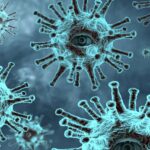How to Make an Official Page on Facebook


How to make an official page on Facebook
To create an official Facebook page, it is required to have a special account on the site, and in the event that one does not have one, consider creating a Facebook account first, then following the following steps To create a Facebook page:
Also read: How to Download WhatsApp on the iPad
- Open a private Facebook account.
- Click on the down arrow in the toolbar, then choose Create Page from the drop-down menu.
- Choose the type of page you want to create from among the presented options, which are: Business, Brand, Community, or Public Figure.
- Enter the page name in the Page Name field, then Category, and then click Continue.
- Upload a profile picture and cover photo to be assigned to your Facebook page.
Note: The Facebook page will appear on the screen, where through this screen you can customize the page, invite friends, posts, and many more.


How to make an official Facebook page on mobile
Anyone can create a page on Facebook, but only official representatives can create a page for an organization, a specific business, a trademark, or a famous person. A Facebook page can be created via mobile through the following: Also read: What Are The Most Important Social Networking Sites 2021
- Open the Facebook application on the iPhone or Android device.
- Clicking on the mark of the three horizontal lines displayed on top of each other.
- Click on the “Pages” option, then click on “Create Page” on the iPhone.
- Click on Create Page after scrolling down on Android devices.
- Follow the instructions shown on the screen; To complete the process of creating a Facebook page.
How to modify pictures on Facebook page
The Facebook page administrator has the ability to make adjustments to the photos and posts that are published on the page’s timeline. The photos can be modified through the following:
- Click the Edit icon, or the remove the pencil icon, from the top right of the image.
- Choose to relocate the image.
- Click on the image, and drag it until it is positioned.
Related Article:
- How can I Change the email on Facebook
- How to Change The Password on Facebook
- How to Send a Private Message in Twitter
- 9 Proven Ways to Become a Successful Content Creator on YouTube
- 8 Awesome Ways To Improve Your YouTube Subscribers To Your Channel
- How to Sign in to Skype Via Browser, Mobile Phone and iOS
- How to See Who Blocked You on Instagram?