Top 10 .NET Development Tools that every developer must be using!

Introduction
There are millions of developers who prefer to work with the .Net framework to develop a wide range of applications to boost productivity and improve efficiency. This has given rise to numerous third-party developer tools, each of them have proved to be beneficial and valuable. For application development companies, it requires deep research to choose the right tools that suit best for their web application development.
To create top-notch software for your business, search for the best .Net development company that provides excellent developers who have the expertise to work with the best .NET IDEs and tools to create new web pages, backend web structures, and services to accomplish these tasks and remove the need for integrations.
Also read: Top 10 Amazon Keyword Research Tools You Need in 2021
Apart from that, when working with .NET or .NET Core based applications, you have a few tools that allow you to increase productivity. Various advanced and efficient tools are being used by .Net developers, but from the huge list of tools, here we’re going to talk about the top 10 best IDEs that every .Net developer must use.
Top 10 .Net development tools that every developer must use
1. Microsoft Visual Studio

Microsoft Visual Studio is one of the most preferred .Net development tools by developers that are used for software development, website creation, web services, and building mobile apps. It is a development environment for .Net technology that contains compilers and other features to facilitate the development process. It supports various programming languages that allow the debugger to work using any development platform.
Undoubtedly, Visual Studio deserves to be at the top of the list, but then you cannot neglect the advantages of this Microsoft product. For .Net developers, it is still one of the best tools with an integrated development environment for building .Net applications.
Here are the features of Visual Studio:
- Code refactoring
- Powerful debugging
- Syntax highlighting
- Class designer
- Team collaboration
- Intelligent code completion
- Rigorous testing
- Embedded git
- Customization options
Also read: Smart Tools to Perfect Your Business Automation
2. NDepend

NDepend is one of the most widely used free code analysis tools that can be easily integrated with Visual Studio. It allows you to measure the code quality using various matrices and visualize its design pattern. This tool is also used to perform code base snapshot comparisons and validation of quality rules and provides a 10,000-foot view of the application as well as code organization.
This .Net development tool provides a custom querying language to check out the applications’ coupling and examines the source code precisely which renders comprehensive and well-defined metrics. Apart from customizing and analyzing your project, it also offers some useful features such as:
- Trend monitoring
- Dependency graph and matrix
- Quality gates
- Maintain code
- Harness Test Coverage Data
- Smart Technical Debt Estimation
- Code Metrics
3. Azure Storage Explorer

Here is another essential tool that a developer must use while working with .Net development. Microsoft Azure tool allows you to access the Azure storage account through any device on multiple platforms, be it Linux, macOS, or Windows.
It is often used for quick browsing blobs that can be connected to your subscription and manage your files, blobs, queues, and tables. It offers some benefits that include the following:
- Configure storage permissions
- Secure backup
- Access controls
- Disaster recovery
- On-premises hosted services
- Manage tables and files
Also read: 6 Best Treasured Keywords Research Tools Free That Every SEO Needs
4. GitHub Desktop

GitHub addresses a combined experience as it operates with any Git repository and it is not just comparable to GitHub. It comes up with multiple advanced features and functionalities for product development such as a powerful editor, extended image diff support, shell integrations, and huge community support.
Although it also helps you to meet your .Net development requirements, the variety of features and visualization GitHub Desktop provides are truly exclusive. Some of its benefits are:
- Track project history
- Manage projects
- Create meaningful commits
- Version control
- Graphical user interface
- Compare changed images
5. ReSharper

Another useful tool used to develop .Net web applications is ReSharper. It is developed by JetBrains that helps .Net developers to analyze code on the spot and provide a one-stop solution for code refactoring. It has more than 50 refactoring and 400+ context actions available.
ReSharper is a great .Net development tool. Developers can use such tools to create an app quickly from scratch as it offers a new section of functions that can be used throughout the development process. Using ReSharper is highly recommended to beginners as it allows multiple code editing for organizing code and auto-importing namespaces. The popularity of certain tools among developers is constantly growing with the latest updates and features.
You’ll be surprised to know that this tool is an augmentation that is considered as an extension of Visual Studio and offers unique code analysis features to detect some code breaches. It restructures the entire installation setup when implemented with .Net development.
Here are some features offered by the ReSharper developer tool:
- Powerful unit testing
- Extensible templates
- Internationalization assistance
- Regular expressions assistance
- XAML editing tools
- Cross-language functionality
- Navigation and search
- Code generation
Also read: How To Create An Effective Sales Funnel For Your Services?
6. Chocolatey

Chocolatey is developed by NuGet which is a free package manager for Windows used to create software packages and deploy them using tools that you’re already familiar with. It works with more than 20 installer technologies and manages files and configurations. Chocolatey is one of the most essential tools used for the .Net project that has the ability to work with various OS and cloud environments.
Benefits offered by Chocolatey includes:
- Virtual packages
- Use multiple sources
- Automated installation
- Secure and reliable
- RDP access
- Third-party integrations
- Manage packages
7. Notepad++

Notepad++ is another great tool that is widely used by .Net developers. It is a simple yet powerful source code editor that can be used for various programming languages. It promotes tabbed editing, which enables you to work with more than one open file in a single window.
Despite this, it is a great code editor that is perfectly suitable for different file types like JSON and XML files. It offers some powerful features for debugging and source code editing and ensures a smaller program size and high speed.
Here are some best characteristics of Notepad++ that includes:
- Lightweight and flexible
- Guided indentation
- Simultaneous editing
- Searching text strings
- Line bookmarking
- Autosave
- Simple and clean
- Cursor motion
- Buffers and windows
- Customization
8. NUnit

NUnit is a free and open-source framework that provides a console runner for batch execution of the test. It is created for running and designing tests in various Microsoft .Net programming languages that can be run continuously along with numerous tests.
Despite this, it has the ability to load, explore and execute tests quickly for the human clarification of test outcomes. It is a great tool that works well and fixes bugs in comparatively less time. But, what are the features of NUnit?
- Batch execution
- Multiple asserts
- Fixes and improvements
- Attach files to test results
- Parallel test methods execution
9. Postman
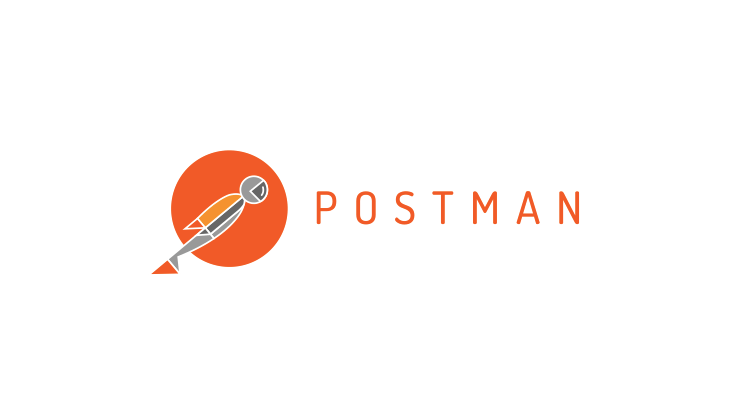
Postman is a great developer tool for API development. It is a collaboration platform used to inspect large responses and run API tests using the free version or enterprise editions. Some features offered by Postman .Net development tool includes:
- API monitoring
- Testing GraphQL APIs
- Easy generation of API documentation
- Automated testing
- Save preset headers
- Edit request headers
- Edit URL
- Manage cookies
- Save custom methods
10. Microsoft Web Platform Installer

The Microsoft Web Platform Installer is a free package administration tool that developers must use to download and install the latest components including SQL server express, .Net framework, and visual web developer.
Despite this, it is also used to manage the .Net developer with the latest models of each segment and run the most successful web applications for content administration and blogging.
Features of Microsoft web platform installer are:
- Gettext extension
- MySQL extension
- Exchangeable image information
- Client URL library
- Image processing
In a nutshell…
You might be using a variety of tools for .Net application developers according to your project requirements. There are no limitations in using such tools, you can use as many develop tools as you want and complete the project on time without any errors. These tools are must-haves if you’re working with .Net development services and you want to be free from monotonous tasks.
Do you think we have missed out on any important .Net development tools that every developer must use? If so, then do let us know in the comment section given below.




