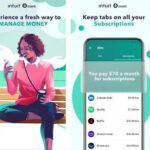How to Add Background Music to WhatsApp Status
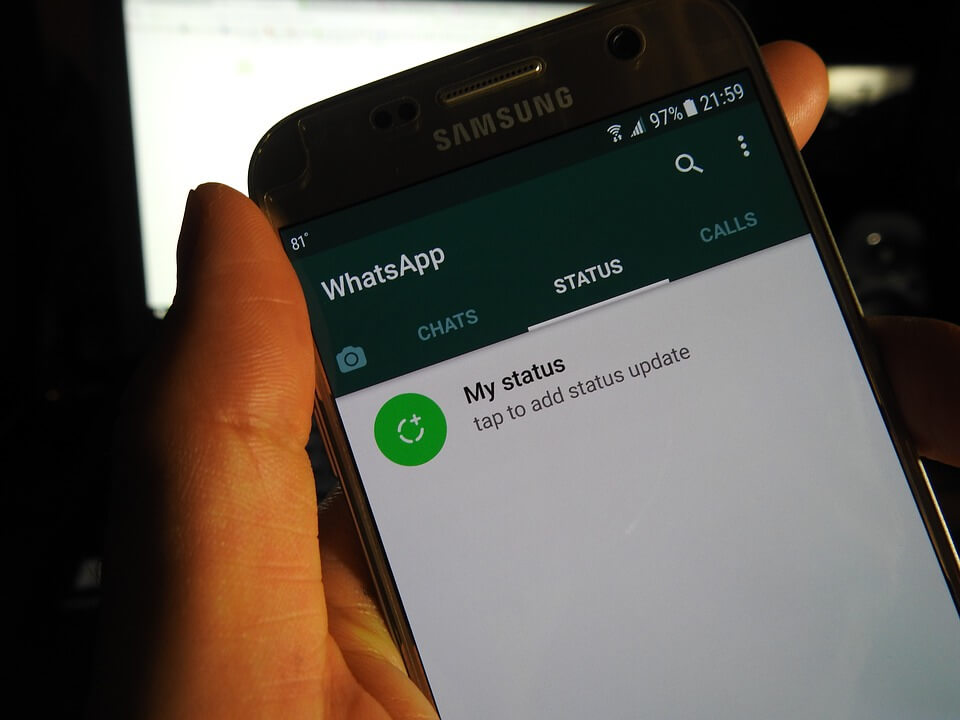
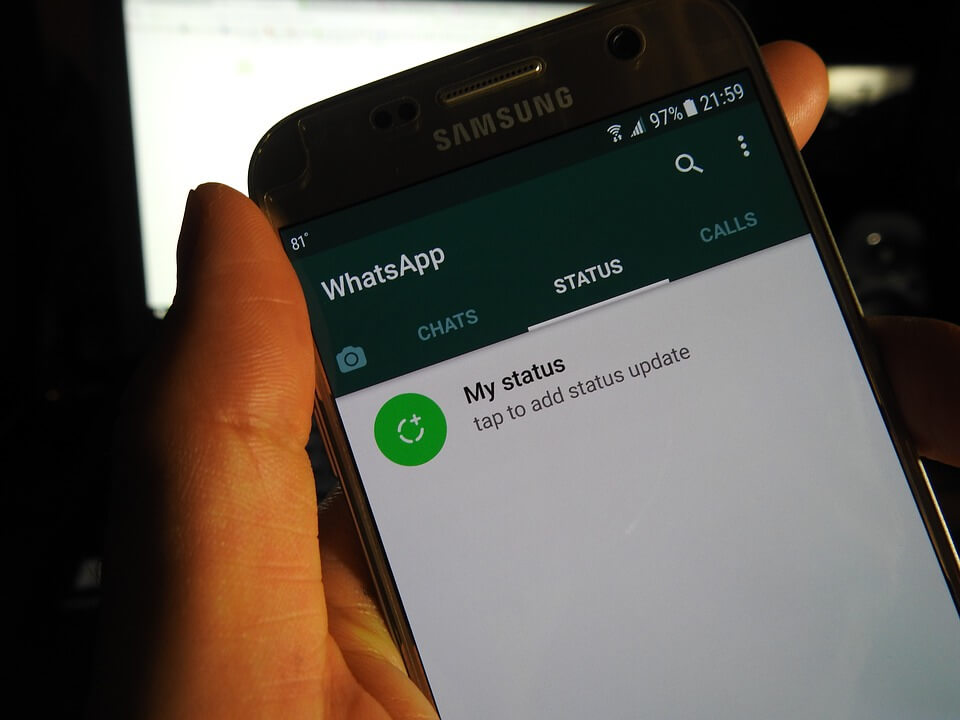
Are you always wondering about how others have music on their WhatsApp status? Have you ever felt the need to add the music on your Whatsapp status in the background? Then not to worry about how to do this..!! One can inspire millions with audio WhatsApp status updates and in fact, you can add mp3 songs from your local library as the audio status. Till now, you have seen people putting their pictures on their WhatsApp status, with the help of creative emojis, stickers and many more.
But, you may have also noticed that people are putting the music on their WhatsApp status, how? That’s not much difficult as we know the technology has grown faster with more creative emersions. Therefore, you can add good music of your favorites to your day’s memories and can express your emotional feeling through your Whatsapp status.
Also read: Download video from someone else’s WhatsApp status, do this
Every android or iPhone users know about Whatsapp and the app is revolution messaging platforms, stealing hearts of billions of people with its awesome features. WhatsApp has increased its usage and growth lot more within recent years of its launch. Some of the best features include voice calling and WhatsApp video calling features. Status features which have come nearly a year before, lets’ user to share their entire day’s memories to the world. Photos/ videos audio status updates get disappeared in 24 hours helping you to cherish in terms of status privacy.
We all know that how toad pictures as our WhatsApp status and set YouTube videos as WhatsApp status update. It’s the cakewalk for all of us but do you know how to add audio song in WhatsApp status in the background. Well, for this there are many steps video status apps available on the Google play store that will help you out to do such things. But, it can be easier to learn how to add audio song in WhatsApp status without installing any app.
Also read: How to Hide WhatsApp Last Seen Time
Let us discuss the two major methods that will explain more clearly how to add music to WhatsApp status and make it more creative and interesting as:
Methods 1-Use Music Player (native technique)
Sometimes, we want to add background music to WhatsApp status video that we are recording. It is quite annoying that WhatsApp does not have an inbuilt feature to add music to Whatsapp status update. For this, we can play the mp3 song with the help of the music player, while we are recording the WhatsApp status video. It is quite simple to record video using WhatsApp and the recording; this trick allows us to use the ability of audio recording of WhatsApp to add music to our video. Below is that which will explain how to add music to Whatsapp status in an easy way:
- Firstly, open your music players on your Android device or iPhone device to get ready to play the mp3 song that you would like to add as the background music to your status.
- Now, ensure that you are using the speakers of the phone and not playing with the help of wireless or wired headphone. Also, you must keep the paper or the nice picture along with you to serve as the background for the audio status.
- Now, play the song with full volume and open WhatsApp to update status by using your favorite song.
- Now, go to the status tab and tap on the camera icon on the bottom right. You can tap for the photo of hold the button for recording video.
- Now, it’s time to hold the red colored record button and using the nature/paper/wall as the background, record the video along with the background music to set the audio song as the status update.
- When you are finished with the recording, preview the video starts before you update and now set it as your WhatsApp status. Also read: How to Using WhatsApp on your Computer
Still, find how to add music to WhatsApp status difficult? let’s check out method number 2, Pro Technique.
Method 2- Use Video Editor Apps (Pro technique)
The naive technique lets us set the audio song as the background music for our video, however, you can use some of the video editing apps to add music to your WhatsApp status. Follow the simple steps that will clear you about how to add audio on Whatsapp status using video editing apps given below:
- First, download and install VideoShow or any other video editor app in your Android or iPhone devices. From the Google play store.
- Now, tap on the edit video button to choose any video or the picture that you want from your gallery. You can use multiple photos and video to make it more interesting, creative and beautiful WhatsApp status videos.
- Now, tap on the setting tab on the right button of the screen to set the duration to 30 seconds as it is the status limit of WhatsApp and press ok.
- Now, tap on music tab and press the tap to add music button and browse through favorite audio songs in the gallery and pick one.
- Press the add music button and make sure that the button on the top soundbar is on the left. This means, your video’s earlier background music has been muted and you are using a best mp3 audio song for your WhatsApp status.
- Tap the export button on the top right corner of the screen to save the video to the gallery and you can also export it directly to WhatsApp status.
- Finally, you are done..!! You have successfully added your favorite song as the background music to your WhatsApp status video.
Also read: How to Download WhatsApp on the iPad
Conclusion
Hope, this article has explained to you how to add audio on WhatsApp status in a more effective manner. This will make your WhatsApp status more interesting and creative than ever.