How to use Google Chat Features in Gmail: Know here step by step
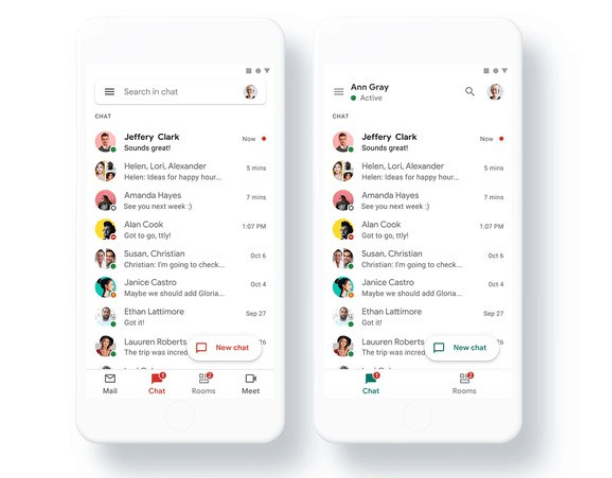
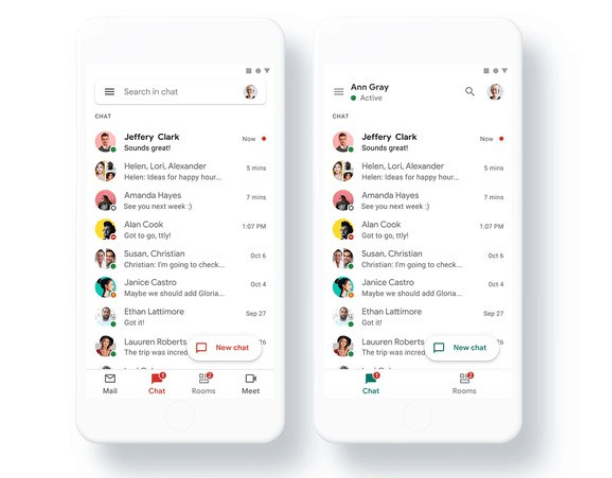
Google Chat Features: You can now integrate the Google Chat app in Gmail. If you use Gmail app on Apple iPhone or Android, then this is good news for you. Not only this, now in Gmail itself you will get Mail, Meet and Rooms. All these have now been made part of iOS and Android Gmail app.
Google Chat Features came on iPhone, now Android turn


The Gmail chat messaging app was only available to Google workspace users until now. Google is now releasing this feature for personal accounts as well. This means that there will be four tabs in the bottom of the Gmail app available on iPhone and iPad. According to reports, this feature is currently working well on iOS. Hope to get access to it soon on Android as well.
How to Google Chat Features Setting up in Gmail?
This new Google chat features available on Gmail can be used on Android phone or iPhone devices both.
Step 1: For using this features, first thing you have to update your Gmail app with latest version.
Step 2: Once the app is updated, then open Gmail on Android or iOS devices.
Step 3: In this, you have to click on the menu button on the top left screen.
Step 4: Now open the sidebar option.
Step 5: Then scroll down and go to settings.
Step 6: Select here your personal account.
Step 7: After scroll down, you will find an option Chat (early access).
Step 8: Select check box and then open display message click ok.
Step 9: Then restart your Gmail app.
Step 10: Now you will see the chat tab option in the bottom.
Click on chat icon, you can be easily chatted.
Bye-bye Hangouts app?
With this feature of Google, WhatsApp, Telegram and Signal can be collided. You can also share media and photos with Google chat interface. With this, you can access Google Drive directly and share its content. You can also schedule a meeting by accessing Google Calendar. After the release of this new chat messaging function on Gmail, it is believed that Google will soon remove its Hangouts (Hangouts) app.
Related Articles:
- Internet Explorer to Retire in June 2022, Edge to Take Over: Microsoft Says
- Google I/O 2021 Update: Google Announce Android 12, Material You and more things
- How to Pre-Order PlayStation 5, Here the information: Restocks in India
- Amazon miniTV Video Streaming platform launched, know everything about it
- HP Launches New Laptop HP ZBook Series, Know Price










