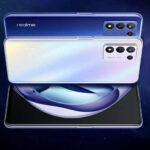How to Delete or Deactivate Your Apple ID Account and Data


Technology is advancing at a lightning speed with new upgrades and changes that can be sometimes confusing for the mortal beings. Apple like most of the other major tech players has reviewed and made changes to their data and privacy policies giving more control to the users. To facilitate the same a new Data and Privacy portal was launched to help you check the data you are sharing with the company and even delete your apple id completely. Here is a quick guide on how to go about deleting your apple id.
Also read: 11 Awesome Reasons for Buying a MacBook
How to Delete your Account using Apple’s Data and Privacy Portal?


- Log on to Apple’s data and privacy portal at privacy.apple.com.
- User your Apple id and password to sign in. (You may be required to complete the two-factor authentication as per your security settings).
- Find the section Delete your account And click on ‘Get started’.
- Carefully review the information that pops up on the screen regarding terms of deletion.
- Apple will recommend you certain steps to back up your data and sign out of all devices before you delete the account.
- Choose an appropriate reason for deleting the account from the drop down menu.
- Review the terms and condition and check the tick box to confirm that you have gone through the same.
- Further choose the contact method for updates regarding status of the account.
- Carefully note down the unique code provided to you for future reference or cancel the deletion process.
- Finally click on delete account to delete the account and the associated data with it.
- Apple will initiate a verification procedure to confirm the deletion.
- This process may take upto seven days.
- Please note that your account will be active in that period.
Also read:
- How to Delete cookies in Google Chrome, Firefox and Internet Explorer
- How to format a computer
- How to Root Android on PC
- Windows 10 slow computer solution
- How to Edit a PDF File without Software
- How to protect the eyes from computer radiation