How to Convert a PDF to Word
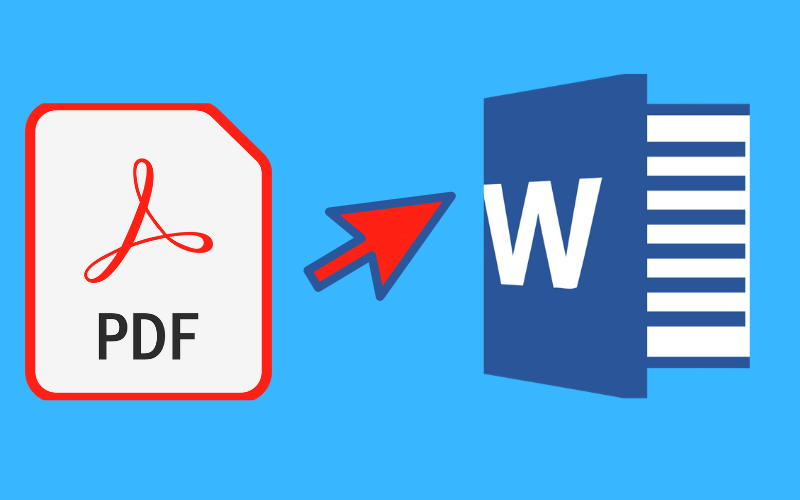
A PDF file can be converted to another Word file (PDF to word) through several main methods, including the following:
- Adobe Acrobat DC Through this program, you can convert pdf to word by doing the following steps:
- Step:1 Open the pdf file you want to convert to word. Click on the Export Files icon on the right side of the screen.
- Step:2 Choose the Word format as a formula for the export of files to be selected and then choose a Word Document.
- Step:3 Click on the Export button to start the conversion process.
- Step:4 Save the new file to your computer.

Google Drive: The user who owns a Google account can convert the pdf to word by using what is known as Google Drive, by following the following:
- Step:1 Go to the website www.drive.google.com.
- Step:2 Click on the New button, then click on File upload.
- Step:3 Choose the pdf file you want to convert in order to upload it to Google Drive.
- Step:4 Select the uploaded pdf file, then click on the File button, click on Download as, and then select Microsoft Word as a format to download the file.
Also read: How to Reduce PDF File Size
How to convert word to pdf
The Word file can be converted to PDF using the Word program itself, by doing the following steps:
- Step:1 Go to the File menu and then click on the Save As option .
- Step:2 Choose the extension (PDF (*.pdf) from the drop-down list located at the bottom of the document title.
- Step:3 Clicking on the Save button .
What is the word program?
Word in English (Word) is a program developed by Microsoft in the year 1983 AD, and this program allows its users to insert and manipulate text by setting margins and inserting commas and other many options provided by Word such as inserting images and videos, and it is worth noting that the Word program comes Within a group of applications called Microsoft Office .


