Instagram Threads App: A Seamless Way to Connect with Close Friends
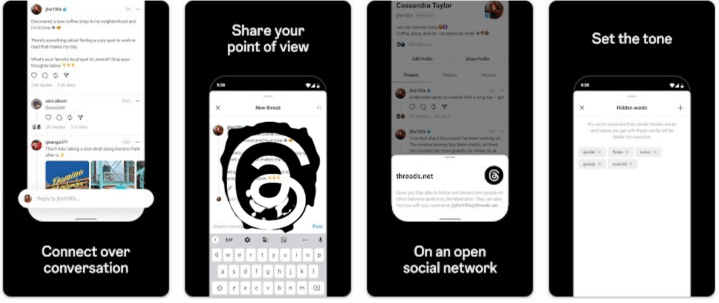
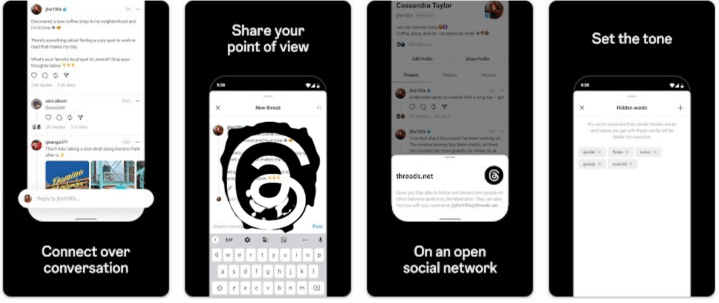
In this digital age, staying connected with our friends and loved ones has become easier than ever before. Social media platforms have revolutionized the way we interact and share moments with each other. One such platform that has gained immense popularity is Instagram. Known for its visually appealing content and extensive user base, Instagram has introduced a new app called Instagram Threads. In this article, we will explore the features and benefits of the Instagram Threads app, highlighting how it enhances communication with close friends in a seamless manner.
Table of Contents
- Understanding Instagram Threads
- Key Features of Instagram Threads
- Status Updates
- Auto Status
- Close Friends List
- Camera and Messaging
- How to Use Instagram Threads
- Installation and Setup
- Creating and Managing Close Friends List
- Customizing Status Updates
- Privacy and Security
- Personalized Privacy Settings
- Data Protection Measures
- The Impact of Instagram Threads on Social Connections
- Conclusion
- FAQs
Understanding Instagram Threads
Instagram Threads is a standalone messaging app developed by Instagram. It is designed to facilitate communication with close friends in a more private and focused manner. Unlike the main Instagram app, Threads aims to create a dedicated space for users to connect with their inner circle, sharing real-time updates and engaging in meaningful conversations.
Key Features of Instagram Threads
Status Updates
One of the standout features of Instagram Threads is the ability to share status updates with your close friends. Users can choose from a range of pre-set statuses or create custom ones to let their friends know what they’re up to. These status updates can include text, photos, or even emojis, providing a quick snapshot of your current activity or mood.
Auto Status
Auto Status is an innovative feature within Instagram Threads that allows the app to automatically update your status based on your location or the activity on your phone. For example, if you’re at a café, Threads can detect the location and update your status accordingly. This feature ensures that your close friends stay informed about your daily experiences without you having to manually update your status.
Close Friends List
Instagram Threads puts a strong emphasis on privacy and control over who sees your updates. With the Close Friends List feature, you can create a curated list of your closest friends on Instagram. This list acts as a filter, ensuring that your status updates and messages are only visible to the people you trust and want to share with.
Camera and Messaging
Instagram Threads seamlessly integrates with the camera and messaging functionalities of the main Instagram app. Users can quickly capture photos and videos using the app’s camera and instantly share them with their close friends. The messaging feature allows for one-on-one or group conversations, enabling users to engage in meaningful discussions without any distractions.
How to Use Instagram Threads
Installation and Setup
To begin using Instagram Threads, you need to download the app from your mobile app store. Once installed, log in using your Instagram account credentials. The app will guide you through a quick setup process, which includes granting necessary permissions for location and notifications.
Creating and Managing Close Friends List
After setting up the app, you can start creating your Close Friends List. To add friends to the list, simply tap on the “Add Friends” button and select the desired contacts from your Instagram followers. It’s important to note that only the people you add to this list will be able to see your status updates and engage in private conversations with you.
CustomizingStatus Updates
Customizing your status updates is a fun way to express yourself on Instagram Threads. You can choose from a variety of pre-set statuses like “At Home,” “On the Move,” or “Chilling,” or you can create your own custom statuses. Add a personal touch by including photos, emojis, or text that reflects your current activity or mood.
Privacy and Security
Instagram Threads prioritizes privacy and offers several features to ensure your information is secure.
Personalized Privacy Settings
Within the app, you have control over your privacy settings. You can decide who can view your status updates and messages, whether it’s your entire Close Friends List or specific individuals within the list. This level of customization allows you to share moments with the people you trust while maintaining your privacy.
Data Protection Measures
Instagram Threads takes data protection seriously. The app is built with robust security features to safeguard your information. Your conversations and shared content are encrypted, ensuring that they remain private and inaccessible to unauthorized parties. Additionally, Instagram follows strict data protection regulations to provide a secure platform for its users.
The Impact of Instagram Threads on Social Connections
Instagram Threads has had a significant impact on social connections by creating a more intimate and focused space for communication. The app allows you to strengthen bonds with your close friends, sharing moments and experiences that might not be suitable for a wider audience. By emphasizing privacy and control, Instagram Threads enhances trust and fosters deeper connections between individuals.
The seamless integration with the main Instagram app also encourages users to maintain an active presence on the platform. With Threads, users can engage in more personal and meaningful conversations, ensuring that their connections remain strong and vibrant.
Conclusion
In a world where social media often blurs the lines between close friends and acquaintances, Instagram Threads brings back the essence of personal connections. With its dedicated features for close friends, customizable status updates, and robust privacy settings, Threads offers a unique and seamless way to connect with the people who matter most to you. Whether you want to share everyday moments or have deep conversations, Instagram Threads provides a safe and intimate space to do so.
FAQs
Yes, Instagram Threads is available for download on both iOS and Android devices.
Yes, you can use Instagram Threads as a standalone app without the main Instagram app.
Yes, you have the option to remove someone from your Close Friends List at any time.
Yes, Instagram Threads allows you to customize your privacy settings and choose who can view your status updates.
Yes, Instagram Threads ensures the security of your conversations and content by encrypting them and following strict data protection measures.










