The 5 Best Screen Recorders for Capturing Mac OS X
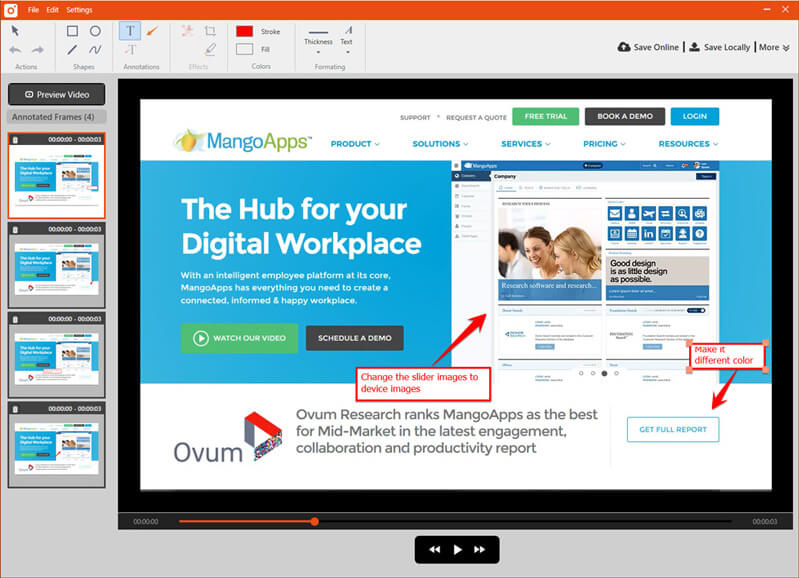
Screen recording and screen capturing are quite popular nowadays either it is for personal use or for business. Mac users are no different in this scenario. There are many Mac users who can make screen recordings professionally. In fact, the quality screen captures or video can be most useful to train or market. Or perhaps, you may need to stream games online, the screen recording software can help you to do that.
Are you interested in creating videos tutorials to teach others how to use the software? Or perhaps you want to communicate a computer issue that you are experiencing. The best screen recording software is one of the most effective ways to present such information. With the help of a screen recorder, the user can capture the video, the system audio, even the webcam, and the mic at the same time, which will help you to get much better information.
Also read: Top 10 Apps For Online Medicine Order in India
The screen recorder software has become one of the best and easiest methods to create footage of your desktop activity with ease. There might be several occasions when you need to capture your gameplay, records streaming videos and many more things. Actually, there is lots of free screen recording software available online that may help the users to overcome their tension of how they can record their videos, tutorials, etc. However, most of these tools only offer a paid version or have a poor quality recording, but many of them are free of cost and are amazing. In the light of that, there are many screen recorders that have been developed especially for the Mac OS X platform with each bringing unique feature or just improving the features that you may have already been introduced before.
To choose the cheapest screen recorder can be quite difficult for the users, especially for them who don’t have any idea about the market scenarios. Therefore, in this article, we have compiled 5 best screens recorder for capturing Mac OS X for your easy availability and usage of this software as:
5 Best Screens Recorder for Capturing Mac OS X
- Monosnap
- Tiny Take
- OBS Studio
- Quicktime player
- Apowersoft screen recorder
Monosnap
Monosnap is one of the best menu bar app which packs quite punch when it just comes to record your screen without it being too fancy or creative. One of the most ubiquitous and unique features about this online screen recording tool is that other than it is being available for the number of platforms, it records your screen in 60fps for an ultra smooth playback even in the most demanding standards. This app can record both webcam video and microphone audio. There is the way to record system audio as well, with the help of third-party utility.
Also read: 10 Tips for Getting The Best from Your Mobile App Development
Tiny Take
Tiny Take is another free screen capturing and video recording tool for Mac OS X, where the user can capture the screen images and videos, annotate your captured or any image and video from your local drive, record videos and webcam captures, save and share the captures, can directly upload the video captures to YouTube, and many more things. One of the biggest disadvantages of using this software is that your screen recording is limited to five minutes only and another is that you cannot stream games by using this tool.
OBS Studio
OBS that stands for Open Broadcaster Software has a very steep learning curve with very little tutorials available that makes it unsuitable for an average user. This is another most popular open source Mac recording software tool which works well for live streaming games on Twitch and recording other information as well. One of the major drawbacks of this tool is the learning curve, as users report that there is no much training material included with the downloads. The built-in audio mixer is coming with filter functions like noise gate, gain and suppression as well.
Quicktime Player
Quicktime player is the default video player on mac, despite being the video player it can also be used as the screen capturing software easily. You can choose the complete desktop or the selected area to record on a Mac computer. Without downloading other application, you can record the complete desktop or the selected area of your Mac screen along with the audio. By using this tool, recording audio alone is also supported. This also offers several options to edit your recorded video, including trim, split, and flip/rotate the screen videos.
Apowersoft Screen Recorder
Apowersoft free online screen recorder is free of cost, but in the meantime, it is a very comprehensive program which tells you to create high-quality videos. With the help of this tool, you will have easy access to the experience of using brilliant screen activity recorder which does not leave any watermark at all on your video after successful registration. Overall, there is no doubt that this software is the best online screen recorder available for Mac OS X on the market.
Conclusion
Now, that concludes the top 5 screen recorder software for MAC OS X which will help users to find the best among all of them. With this breakdown of different options, you can choose the best among all of them that suits your needs.


